 Watch the Video
Watch the Video
 Watch the Video
Watch the Video

Drop files from the desktop or Finder on shelves and from there into other apps.
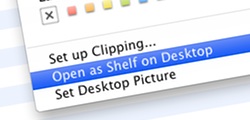
Open any folder as a shelf on the desktop right from the Finder context menu.

Use one of the built-in designs or download more from the design gallery.

Right-click and drag a file away from a shelf to paste its text contents.
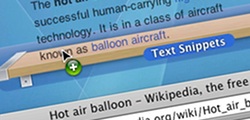
Found something on the web that you'd like to remember? Select, drop, done.

No matter how many apps you have running, your shelves are always there.
Thank you for a solid product, that I believe has the potential to be a "STANDARD" for every Mac owner!!
Very handy way to "tidy up" the desktop.
...extremely useful app for me when I'm doing health consults and need a file at-a-glance. DesktopShelves is such a great and ingenious application.