DesktopShelves 2.0
Let's start the new year with a new version of DesktopShelves! Version 2.0 comes with a huge number of new features (12), improvements (9), and bug fixes (3). Let's talk about the big ones first:
Item scrolling
When not all files fit on the shelf and you move the cursor over a shelf you'll notice a new icon on the right edge of the shelf. Clicking on that icon reveals a menu to browse all shelf items. The shelf label shows the index of the item section that is currently shown.
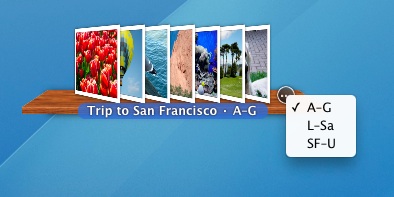
Separate shelves per workspace.
Finally you can have separate shelves for each workspace. This new features is a bit rough around the edges due to the lack of a proper programming interface (see notes in the Preferences).
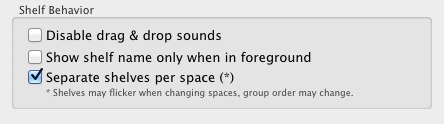
Browse folders from a shelf
Clicking on the shelf label brings up a menu to select a parent folder. In addition, you can press Command + Up Arrow to change to the parent folder.
A single click on a folder that is on the shelf opens that folder.
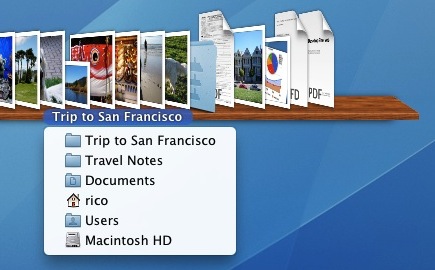
Flat, dock-like layout
You can now adjust the angle of files on your shelves in the Preferences all the way to a flat, dock-like view.
![]()
Support for Finder label colors.
The preview images on the shelves now also show the label color (if you have set one in Finder).
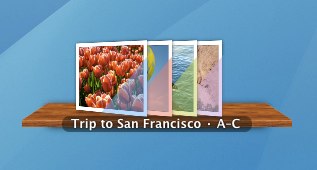
Drag items from a shelf to the Trash
Another popular feature request: you can now drag files from a shelf to the Trash.

Configurable hotkey to temporarily hide all shelves.
Nothing to see here, but that's the point. You can now set a separate hotkey in the Preferences to quickly hide all shelves.
Last but not least...
For completeness, the remaining features, improvements, and fixes:
- Respect Finder preference: "Show all filename extensions".
- Added option to disable sounds.
- A Help menu
- Skip shelves for non-existing folders when launching the app.
- Added info message when refusing to move an item on the shelf, because it already is on the shelf.
- Label for active shelf is now highlighted showing that is responds to keyboard events.
- File/folder names are now truncated in the middle, just like Finder.
- File/folder names are now localized, just like Finder.
- Reduced memory footprint.
- File thumbnail images are now automatically updated once a file changes.
- Moving shelf by dragging shelf label now works even when label is not above the board.
- Changed default item angle to 65 degrees (looks better).
- Solved crash when closing shelf (by using custom Open Recent menu implementation (built-in version would crash at times)).
- Shelves sorted by modification date would not always update/resort immediately after a file was changed.
- Occasional crash when clicking a link in the About dialog (thanks Saul for reporting this).
How to update DesktopShelves
- Mac App Store users: launch the App Store and check the toolbar under "Updates" (link)
- If you downloaded DesktopShelves from the website: click on the DesktopShelves icon in the menubar (or bring up the shelf context menu) and select Check for Updates...
If you do not have the app installed, you can download DesktopShelves here.